A2: Use Case#
Use Case Assignment |
|
|---|---|
Aim |
Define use case for a focus area fact checking tool. |
Complexity |
Low - Medium: The claim might be more complex but you only need to plan how you would do it, not actually do it until A3 |
Tools |
|
Models |
Advanced Building Design Buildings #2501,#2506,#2508 and #2516 |
BIM Use case to validate medium - complex claim made in report. |
|
BIM Use case to coordinate and communicate focus area checks. Rememer that you can also build on the checks of the analysts to offer new composite insights. The Managers output should be greater than the sum of its parts. |
|
Groups |
2 - 3 people group for a specific focus area |
Practice: |
Assignment#
In this assignment we want you to identify a use case that you are really passionate about and want to develop a tool for in A3. Additionally it will help you collate a data bank of issues you are not sure about to add to learning need bank, that groups can address in the tutorials for A4.
A2a: About your group#
how much do you agree with the following statement, the number gives your coding level, please provide your total score for your group.
I am confident coding in Python
0 - Strongly Disagree
1 - Disagree
2 - Neutral
3 - Agree
4 - Strongly Agree
What is your group’s focus area? Is you focus area keeping the manager role? Are you an analyst or a manager?
A2b: Identify Claim#
Review the reports from last year’s Advanced Building Design Course. We currently have 3 to choose from.
Building #2501
Building #2506
Building #2508
Building #2516
Select which building(s) to focus on for you focus area.
Identify a ‘claim’ / issue / fact to check from one of those reports.
Write a short description of the claim you wish to check. It could be the same as the previous assignment, or if this is too simple you could identify a new claim from the report to check in this assignment. For inspriation you could check the BEATS of the project. Examples could be:
Calculate structural integrity of beams and columns.
Perform an LCA of the building.
Perform a daylight analysis of all the relevant spaces.
Justify your selection of your claim.
A2c: Use Case#
How you would check this claim?
When would this claim need to be checked?
What information does this claim rely on?
What phase? planning, design, build or operation.
What BIM purpose is required? Gather, generate, analyse, communicate or realise?
Review use case examples - do any of these help?, What BIM use case is this closest to? If you cannot find one from the examples, you can make a new one.
Produce a BPMN-diagram for your chosen use case. Link to this so we can see it in your markdown file. To do this you will have to save it as an SVG, please also save the BPMN with it. You can use this online tool to create BPMN-diagrams.
Important
BPMN, specifically BPMN-2.0, is an open standard to describe business processes. BPMN-diagrams consists of well defined symbols.
Familiarize yourself with the BPMN symbol reference. Particularily read:
Your use case diagram should:
Describe all stages and processes of the use case
Shows the exchange of information between the stakeholders in the use case * Show the inputs and outputs between your tool and other data models, experts, stakeholders etc.
Clearly show the exchange of information between your tool and the IFC model. Which specific IFC classes are being checked or manipulated?
Energy Analysis Example#

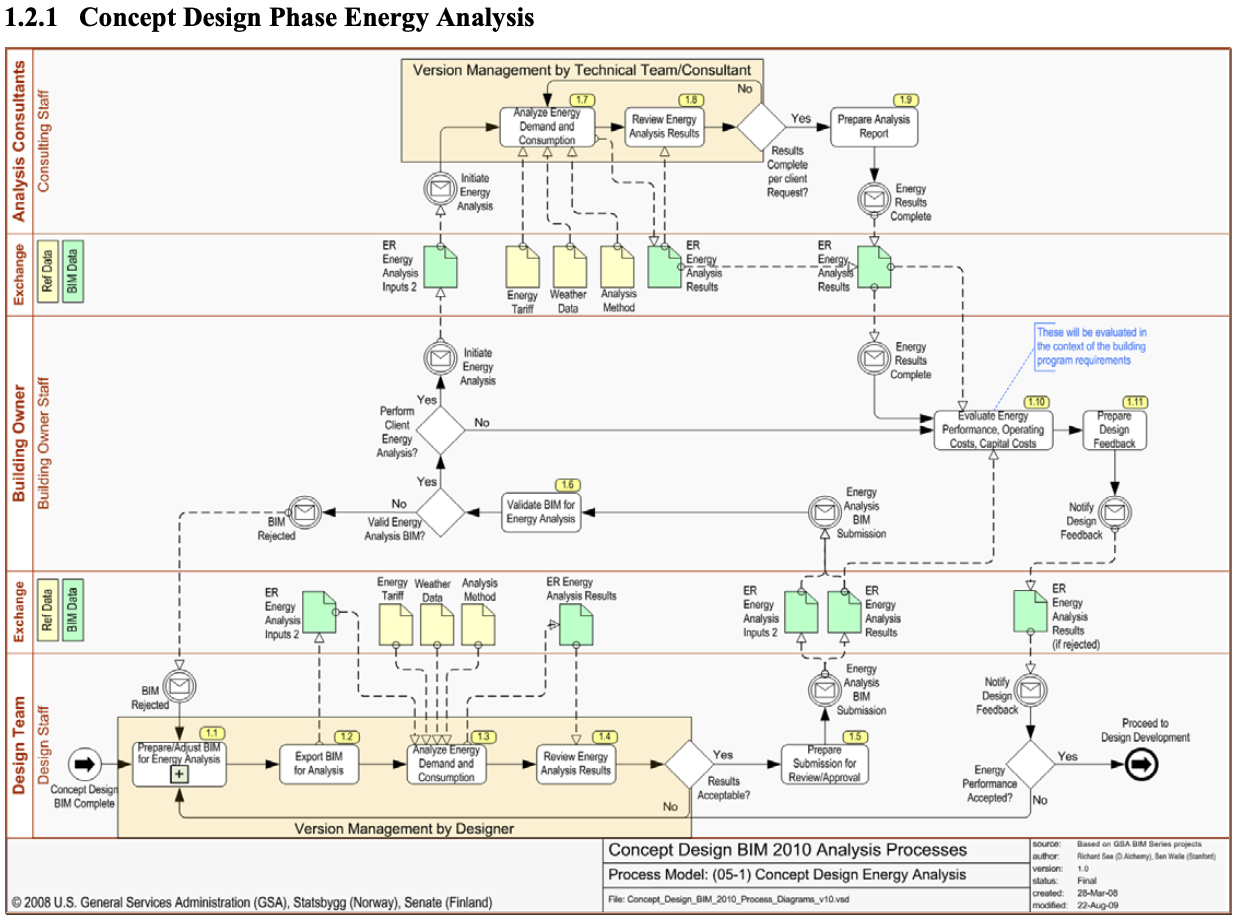 is a more complex IDM diagram of Energy Analysis.
is a more complex IDM diagram of Energy Analysis.
A2d: Scope the use case#
From the ‘whole use case’ identify where a new script / function / tool is needed. Highlight this in your BPMN diagram. Show this clearly in a new SVG diagram. You may wish to change the SVG diagram, you can use inkscape for this task.
A2e: Tool Idea#
Describe in words your idea for your own OpenBIM ifcOpenShell Tool in Python.
What is the business and societal value of your tool?
Produce a BPMN diagram to summarise your idea. Save this in a folder in your repository along with an SVG of the disagram and embed the SVG in the Markdown as an image.
A2f: Information Requirements#
Identify what information you need to extract from the model
Where is this in IFC?
Is it in the model?
Do you know how to get it in ifcOpenShell?
What will you need to learn to do this? [Enrolled students only]: add to this excel in teams
A2g: Identify appropriate software licence#
What software licence will you choose for your project?
Submission 2025#
Enrolled students submit on DTU Learn here
Same procedure as last time
Please add an A2 folder into the root of your github repo. In that folder add a README.md with the information above and an IMG folder in the A2 folder that contains both your SVG and your BPMN.
You should submit a link in DTU Learn as a text file and a comment in the submission.
Learning Objectives#
09 Identify and model a BIM use case based on the BIM challenges identified from analysis of an OpenBIM project in BPMN.
10 Identify an appropriate development methodology for an OpenBIM tool or model to different use cases.
12 Evaluate software licensing suitability and implications for the OpenBIM tool you develop or modelling tool you use.